MEDIA STUDIO PRO 5.0 VIDEO
EDITION
 |
Access Route
Start Ø Programs Ø Hobbies Ø Media Studio Pro 5
VE icons
Ease of Use
Easy
lll¡¡ Difficult
 No No
 Yes
Yes
MediaStudio Pro 5.0 Video Edition is the ultimate video editing
solution for desktop professionals and digital video enthusiasts. |
Built around a powerful suite of versatile and high
performance programs, MediaStudio is the first choice for anyone wishing to work with and
control digital video, such as graphic designers, multimedia producers, Internet
developers and budding home video directors. With intuitive controls and seamless
integration, creating video has never been easier or more accessible.
MediaStudio Pro VE offers you several resources for
learning about its programs and how to use them. Depending on your preferences, and the
amount of time you have, you can select which method or methods you are most comfortable
with:
The User's manual in
PDF format
The online help
Interactive tutorial
The Ulead Systems web
site.
1/4- MEDIA
STUDIO PRO USER'S MANUAL
The User's Manual covers the whole programme suite of
MediaStudio Pro.
In this manual you will learn how to:
- Use MediaStudio Pro Video Edition
- Digitise with Video Capture
- Edit with Video Editor
- Sweeten sounds in Audi Editor
CLICK
HERE to access the MediaStudio
Pro VE User's Manual.
2/4- ONLINE
HELP
The online help provides a useful and informative method to learn
about MediaStudio Pro VE and should be used in conjunction with this user guide. If you
are working in a MediaStudio Pro VE program and come across a dialog box or feature you do
not understand, first look in the Help. With powerful and quick search facilities,
this method easily outperforms letting your ‘fingers do the walking’.
There are several ways you can view the help:
- For instant information about a command or feature, the <F1>
hot key is perhaps the most convenient way to access help, as it is easy to remember and
quick to use. Just rest your mouse on a feature and press the F1 key. Help then opens at
the topic describing that particular feature. (You can also do this by clicking the Help
button on the Standard toolbar and then clicking over the feature you want to know more
about.)
- Most dialog boxes contain a Help button which you can click to open a
topic describing the dialog box you are in. This is particularly helpful when you want to
clarify or understand specific options available in a dialog box.
- From the Help menu you can open the Help Contents dialog box
by clicking the Help: Contents menu command. You can then search the
contents or index for specific information based on topic titles or key words.
3/4- THE TUTORIAL
You can go for interactive lessons with the MediaStudio Pro tutorial. It is not just
plain text but full lessons with animated demo videos.
To access the MediaStudio Pro tutorial, click:
Start Ø Programs Ø Hobbies Ø Extra Ø MediaStudio Pro 5 VE Ø Tutorial
 NOTE
NOTE
To run the tutorial, you need to insert the MediaStudio Pro CD-ROM into your CD-ROM
drive.
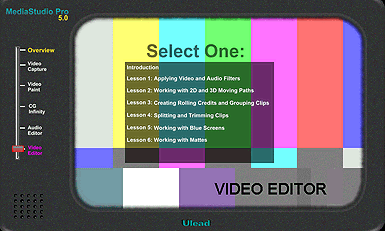
Choose your chapter from the slider on the left, then a chapter from the appearing
list.
4/4- MEDIA STUDIO PRO ON THE NET
To get advice, tips and hints on video editing, visit the Media Studio Pro web site at:
http://www.ulead.com
Do not forget to register as well. Click:
Start Ø Programs Ø Hobbies Ø Extra Ø MediaStudio Pro 5 VE Ø Registration Wizard
![]() No
No
![]() Yes
Yes